How To Buy, Deposit, Send & Withdrawal (Balance)
In the BALANCE tab you can Buy with card, Deposit, Withdraw, Transfer a Crypto Asset
For example:
Click the BALANCE button in the navigation bar to view the asset information of the current account.
We take as an example the BTC (Bitcoin).
1) FIAT = Buy with Credit Card

ATTENTION USE ONLY CARD WITH 3D Secure or other security method where you will receive a code from your card issuer.
if not you will receive a denial with this words
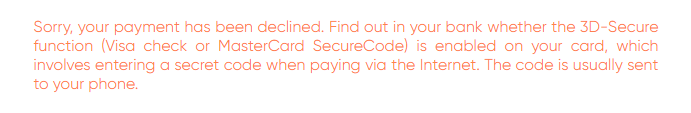
if not you will receive a denial with this words
if you click the FIAT link you will be taken to this Box:
At present only Indacoin payment method is available.
- Choose the amount you want to change and the currency ex 50,00 EUR
- The third row will show the estimated amount at current change (the real result may differ if the market changes rapidly).
- Below the minimum accepted amount to be changed (0.001 Btc) if the minimum is not reached please raise the amount in Fiat you want to take.
- Below the minimum accepted amount to be changed (0.001 Btc) if the minimum is not reached please raise the amount in Fiat you want to take.
PRESS CONFIRM -> you will be taken to Indacoin page to process the credit card payment (it may take a while depending on traffic).
Insert the Credit or Debit Card number, the Phone associated with the Card (if you put a different one it may be refused), the name on the Card and the date of birth of the owner of the Card
Check that the Card has enough balance.
Click "Continue"
If the Card is accepted (some cards may not be accepted depending on the issuer) you will receive in a short time the amount of the Crypto on your wallet.
2) Deposit or Receive from another external Wallet or CFX Wallet Account
By Clicking on the "Deposit" link on the desired Crypto on your Balance page you can receive from an external Wallet of your property or obtain a payment form someone else.
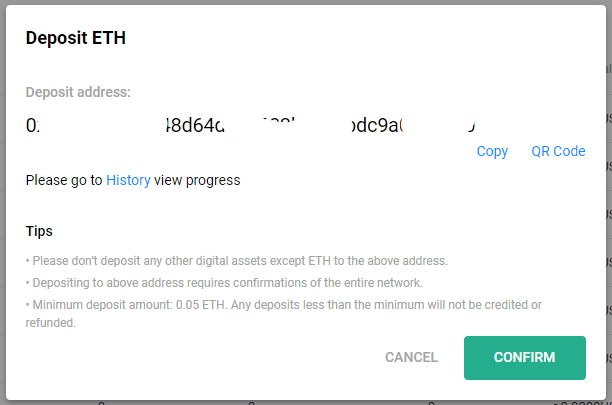
The address (here partially erased) is your ETH (in this example) Wallet.
You can Copy and send to someone to have your payment or you can use it to send ETH from another wallet of your property.
If you select QR Code it appears the QR Code of your ETH Wallet (partially erased here), some payments method will be easier by giving the QR Code instead of the numeric address (you can scan it with another wallet).

NOTE THAT:
You cannot deposit another asset or you will lose the amount!
You cannot deposit another asset or you will lose the amount!
If you deposit less than the Minimum amount shown below as the third TIPS (0.05 ETH) you will lose the amount!!

CLICKING "CONFIRM" WILL JUST CLOSE THE WINDOW.
3) Withdraw to Another external Wallet or make a payment.
By Clicking "Withdraw" on any asset in your Wallet you can send the Crypto to an external wallet or make a payment.

If the account is present on CFX Wallet, you can use also the SEND option, as you see in this example a red phrase say "Please transfer directly to .....(name of the wallet Account on CFX).

Since is an external transfer there must be a fee for the "Gas" transaction as in all blockchain transfers.
The Minimum withdrawal amount must be respected.
By Clicking "CONFIRM" the wallet will send the chosen crypto to the external wallet. Check amount before!!
The Minimum withdrawal amount must be respected.
By Clicking "CONFIRM" the wallet will send the chosen crypto to the external wallet. Check amount before!!
4) TRANSFER to another Wallet on CFX Quantum
This is one of the Plus of CFX Quantum Wallet!!
By clicking on SEND you will be able to input the Account Name of another Wallet (could be yours or of a third person).
By clicking on SEND you will be able to input the Account Name of another Wallet (could be yours or of a third person).

Sending to another user of the CFX Wallet is FREE and INSTANT!!
By Clicking CONFIRM The amount will be sent instantly and free.
END OF ARTICLE
Related Articles
How to Buy in IEO the CFXQ and ZEROONE Tokens?
The disruptive ecosystem of CFX Wallet is completed by CFXQ and ZEROONE TOkens By clicking on IEO tab on the Menu you will access this page. IF YOU HAVE ETH BTC OR USDT you can BUY CFXQ and ZEROONE (Zone) with Crypto Assets that are already in your ...How To Create a NEW ACCOUNT
How to Create a New Account? This is the most important action before using the wallet and consist of 2 Steps: 1) Setup your Account Name and Password, SAVE THEM AND KEEP SAFE, YOUR PASSWORD IS NOT KEPT BY CFX 2) Save your Mnemonic (Seed Phrase or ...What's the Private Key, the Seed Phrase (mnemonic) and How to keep safe your account
What's the Private Key, the Seed Phrase (mnemonic) and how to keep safe your account. · 1. What is Private Key and the Seed Phrase/mnemonic? The Blockchain is made by numbers, long strings of data that are used to store any data and also your ...